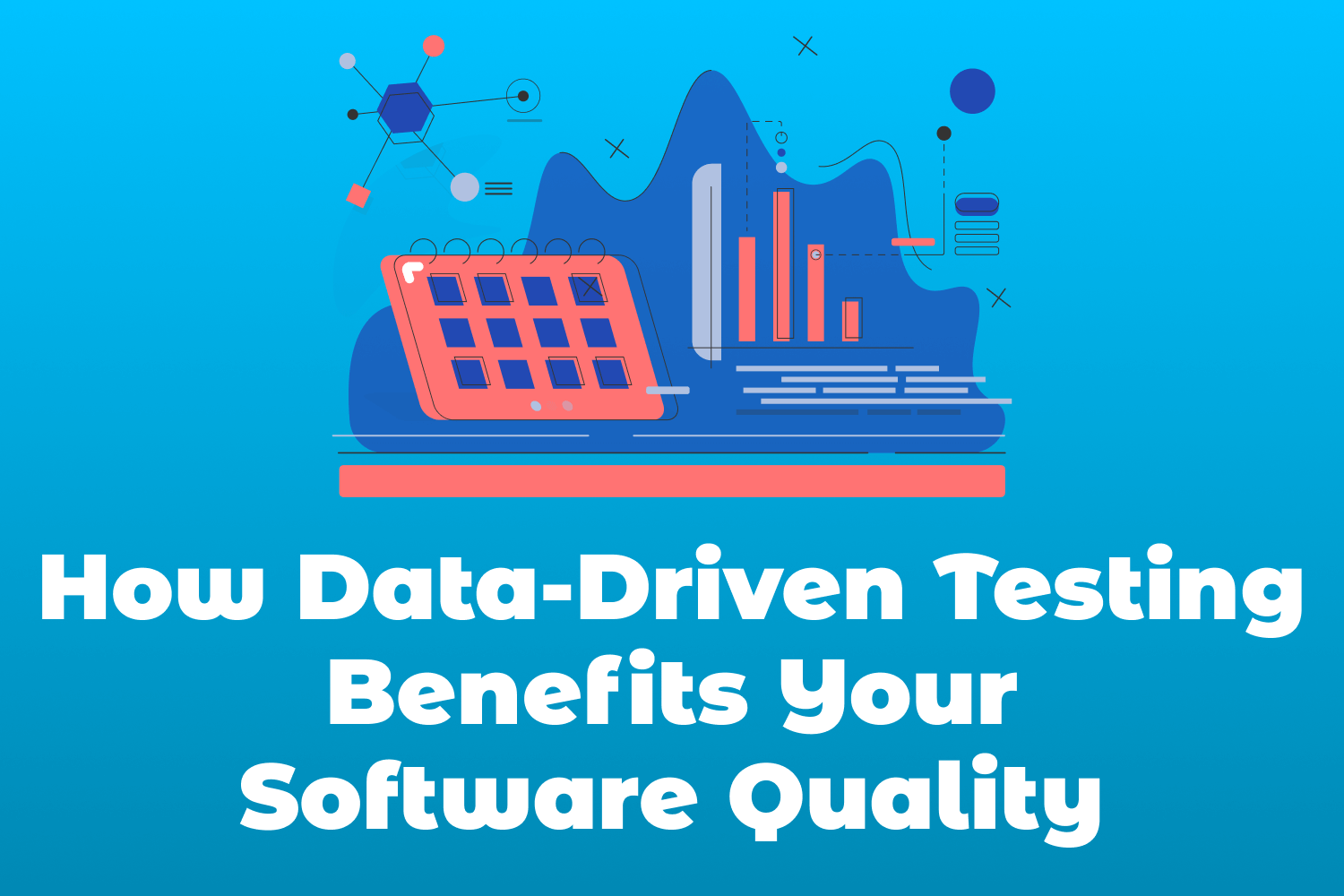When writing automated test scenarios for an application, it’s common to have scenarios that cover the same user flows repeatedly but use different data to validate different results. For instance, you might want to test whether your website’s login page responds appropriately depending on the username and password. You’ll want to ensure your test covers successful and unsuccessful logins, but also may want to test other less-common scenarios, such as authenticating with an unverified or suspended account.
Writing the same test cases over and over can add additional complexity to your testing processes, not to mention having to do mind-numbing repetitive work. That’s where data-driven testing can help. Data-driven testing, also called table-driven testing, allows testers to clearly separate the data used during automated testing processes from the test scripts. Instead of having the inputs and outputs baked in as part of repetitive test cases, data-driven testing gives you more flexibility to handle the information dynamically in a single test scenario, providing better maintainability and extendibility of automated test suites.
The Benefits of Data-Driven Testing
Data-driven testing can bring incredible value to your testing processes by decoupling the test data in your scripts from the logic built inside. This separation of concerns helps make automated tests more straightforward to manage, allowing anyone to improve existing tests without touching the test scripts. Separating data from tests also benefits larger teams with testers unfamiliar with their application’s automated tests since they can add scenarios or modify existing ones without touching a single line of code. Here are a few ways data-driven testing can benefit your existing QA processes.
Improved Test Coverage
One of the primary benefits of data-driven testing is its ability to help with test coverage by only modifying the test data. It lets testers manage a single test scenario using different information without the need to write the same steps in the automated tests. The advantage of this is that QA teams can quickly run additional tests with a wide range of inputs without needing to duplicate current test scenarios. This extended coverage can uncover potential bugs and edge cases that wouldn’t surface under limited data sets.
Increased Efficiency of Automated Testing
Similar to improved test coverage, having a single test case cover multiple scenarios without modifying any scripts can streamline the software testing process. It also helps scale the tests in the future as the application under test evolves. Going back to the example mentioned at the beginning of this article, we can write a single test case that covers the steps to log in to a web application and use separate test data to validate the different scenarios. If we need to test new account states in the future, we can simply add the requirements to our test data without touching the script. Similarly, testers can quickly eliminate unnecessary scenarios only by removing data.
Reduction of Human Error
Having test data separate from test cases in automated test suites also reduces the likelihood of typos and other mistakes from creeping in. Testers must expand the test coverage as an application grows to account for any changes done since the team wrote the test scenario. Automated tests need to change alongside the application, and it’s much easier to modify the data used in tests when isolated since there’s no need to duplicate test scripts and introduce potential logic errors inside the test automation processes.
Key Components of Data-Driven Testing
Now that you know how data-driven testing can help benefit your automated testing processes, let’s discuss the different parts of working with this methodology. At its core, data-driven testing consists of the following three components:
Test Data
The test data is at the center of data-driven testing. It’s where testers can define all the variable data used during a test run, such as field inputs, expected outputs and other information relevant to a scenario. Typically, this data is stored in an accessible place separate from the test environment to allow for easy updates by the QA team. Some of the more common data sources used in data-driven testing are Excel files, CSV files or a separate database.
Test Scripts
Test scripts contain the steps used for automating a scenario in an application. When using data-driven testing, the test script will access the test data for each run, dynamically inserting it where needed. How your test scripts handle the test data depends on the test framework and systems used to execute the automated tests for your application and environment. Many testing tools have built-in functionality for reading and processing files or communicating with the database containing your test data, so you’ll have plenty of options available in most modern testing frameworks.
Test Harness
A test harness refers to the systems configuring and running automated tests against an application. This collection of frameworks and reporting systems makes data-driven testing come to life by providing the functionality to access test data and execute test scripts. Your testing tools will contain what you need for data-driven testing through plugins, external libraries or built-in functionality. For instance, Progress Telerik Test Studio can execute data-driven tests with local or external test data, and display the results, all in a single place.
Implementing Data-Driven Testing
Your testing tools will determine how you can implement data-driven testing. Some tools, like Telerik Test Studio, have built-in functionality to make the implementation process a breeze. Other tools follow a modular approach by requiring separate plugins or software libraries. However, the essence of data-driven testing is to separate test data from the test scripts, which any modern testing framework can handle through the following approach:
1. Choose Your Tools
Before diving into data-driven testing, the first required step is to select the right automated testing tools for the job if you don’t have any in place. Testers have dozens of tools that can help them implement data-driven QA processes, and it’s vital to pick one that supports this goal while aligning with your project and team. Test automation tools that use the same programming language that the rest of the team uses will be an excellent choice as it will get them started more quickly and make it simpler to maintain in the long term. Also, look for tools that provide clear documentation and support to assist with debugging and implementing best practices, as your team will inevitably need them.
2. Design Your Test Cases
With your tools selected, the next step is to consider how you’ll design your project’s test cases with data-driven processes in mind. This step involves looking at your application and identifying which sections benefit from data-driven testing. If you already have an existing automated test suite, you might easily spot repetitive scenarios or gaps in existing coverage that data-driven testing can improve. Reviewing your application before jumping into writing any automation will help testers build flexible test cases that work with various data sets. Without it, you won’t make the most out of your data-driven testing.
3. Prepare Your Test Data
Perhaps the most vital step in data-driven testing is preparing test data. After figuring out the test cases for your project, you’ll need to gather, create and organize the data to use during testing. As mentioned earlier in this article, common formats for storing this information include Excel files or databases. Most test data will contain typical inputs covering the “happy path” for your test cases, but it also needs to handle invalid inputs, edge cases, boundary testing and others. Don’t skimp on this step, as your data’s accuracy, structure and relevance maximize the effectiveness of the data-driven testing coverage.
4. Execute Your Data-Driven Tests
With a proper testing tool and well-designed test cases in place, you can begin preparing scripts that use the test data. In this state, feeding the data into your tests should be a fully automated step that doesn’t require human intervention to load the information before or during execution. This step will help teams execute test cases efficiently without compromising the integrity of the test data. It also allows testers to scale up quickly when more scenarios are needed. With the right tools, test cases and data for your project, executing data-driven tests will increase test coverage while saving time—a win-win scenario for everyone.
5. Continuously Analyze the Test Results and Refine Your Data
A mistake many teams make is that once their test automation is working, they don’t take time to ensure it continues working well. Just because your data-driven tests run smoothly doesn’t mean you can set and forget them. Testers need to continuously monitor, analyze and improve their test automation processes, especially in data-driven testing. Pay attention to the test results and refine the data used during execution as needed for your scenarios. The good news is that having a separate distinction between tests and data makes it easier to adjust down the road. Over time, the insights gathered by keeping an eye on your tests will improve existing test data and help the overall quality of the application.
Challenges of Data-Driven Testing
Data-driven testing offers plenty of advantages for testers and developers to help them rapidly build and deliver high-quality applications. While implementing data-driven testing isn’t difficult for most teams, it presents a few challenges they need to address for an effective process both in the short and long term. Here are some of the more common issues I’ve seen in real-world practice, along with tips on addressing them:
Low Quality of Test Data
Your data-driven tests will only be as good as the quality of the test data used during execution. Having inaccurate or incomplete data can lead to additional work due to flaky or failing test runs. Even worse, low-quality test data can produce misleading test results and mask potential bugs. For instance, one project I worked on used data that incorrectly tested a critical component of the application, and it hid a bug that created severe problems in production. The best way to ensure high-quality data for your tests is through continuous analysis and refinement, ensuring it handles the application’s test scenarios appropriately.
Managing Large Data Sets
Most data-driven testing efforts begin small, with a single source containing a handful of information. However, this source will likely grow as the team requires more scenarios to validate new features added to the application under test. Scaling this information becomes a challenge for most testers. I’ve seen teams using more than 10 different CSV files or database tables to hold their data-driven tests, which is a nightmare to manage. Some methods to deal with large data sets for testing include reducing the amount of test data required and using tools such as Telerik Test Studio that can easily manage your test data alongside your scenarios in a single place.
Choosing Automated or Manual Test Data Generation
When introducing the concept of data-driven testing to teams, one of the first questions that pop up is, “How do I go about generating data for our tests?” Generating data for test scenarios depends on the team and the project. With everything seemingly driven by AI nowadays, most testers opt for automated test data generation, which handles the task in seconds but can yield low-quality data. Generating test data manually is time-consuming but will provide precisely what you need. My suggestion to teams is to begin with automated processes to get up and running, then manually go through the data to polish it up, bringing the best of both worlds.
Slow Test Execution
Data-driven testing saves testers time they would otherwise spend creating repetitive scenarios or manually testing different inputs. However, it can also significantly increase the time it takes to run your automated tests since you’re executing more test cases. This issue becomes more apparent when you have large datasets or use data-driven testing to validate complex scenarios. Keeping your test runs speedy without compromising on coverage is a tricky situation. You can avoid most of these issues with a solid foundation by choosing testing tools with features like parallelizing test runs and carefully designing your test cases to have ideal coverage without going overboard.
Long-Term Maintenance
Developing software is a constantly evolving process consisting of frequent changes, sometimes on an hourly basis. As an application grows, the testing behind the application must also change to reflect any modifications. With data-driven testing, keeping the test data current can consume much of a team’s limited time. A combination of handling all of the challenges mentioned above will help long-term maintenance. When you design your test cases well from the start, hold a high bar of the quality of your test data, and manage it to contain only what you need, long-term maintenance becomes much more manageable.
Summary
When you find that your automated test scenarios repeat the same actions with slight input variations and expectations, data-driven tests can simplify your job. Data-driven testing allows testers to separate data from their tests, which reduces the number of scenarios needed to build and maintain while increasing test coverage and the efficiency of test runs. A well-implemented data-driven testing strategy makes it easier to manage and streamline automated tests and uncover potential bugs as the application under test evolves.
Organizing and implementing data-driven testing begins with choosing the right tools for the job, designing test cases that benefit from this methodology, and setting up the information needed for your automated tests. With those steps in place, you’ll have a testing process that will take less time to execute and improve the quality of your applications. It also sets you and your team up to enhance test runs further by making analysis and refinement a more straightforward approach from a maintenance standpoint.
Data-driven testing does have a few challenges to be aware of. The quality of the data used in tests plays an essential role in the effectiveness of your processes and is something that testers can overlook. Applications requiring complex testing scenarios can also become a challenge to generate data that is easy to maintain or bog down the software development workflow with slower execution times. Overcoming these potential obstacles will require some upfront preparation, but the effort will pay off with high-quality applications that are easier to develop and ship.
This article was originally published on the Telerik blog.