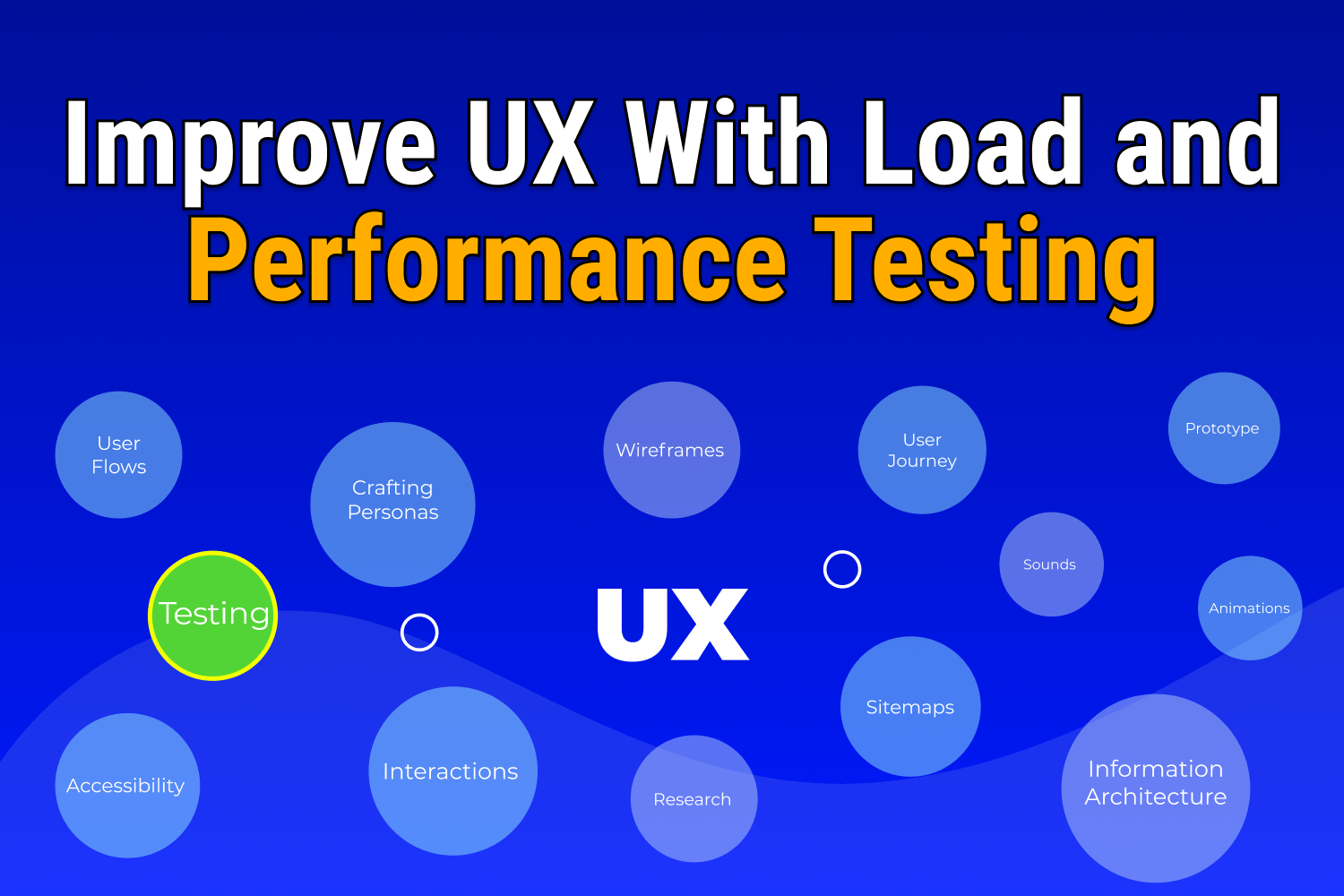Remember the last time you visited a slow website that felt like it took forever to load or perform any task after you managed to get through? If you're like most people, you likely abandoned that page and never looked back. Many studies on the importance of user experiences (UX) show that sluggish load times lead to shorter visits and higher bounce rates than speedy websites. As an example, Akamai's State of Online Retail Performance report from 2017 uncovered that conversion rates decreased by 7% when a site took 100 milliseconds more to load. What seems to be an imperceptible difference can have a massive impact on your online business.
These studies show the importance of speed and responsiveness in software development. Online users these days not only want to access what they need any time they want—users want it fast, and most of the times they're not patient. Nowadays, most of the world has access to Internet speeds at home and on their mobile devices that we couldn't fathom 15 years ago. However, that accessibility has also grown the number of online users and the complexity of our applications to accommodate their needs. For developers and testers, ensuring the software we work on is fast and reliable is becoming a hefty challenge.
The practices of load testing and performance testing have become essential to a software development team's toolkit. These methodologies let teams assess how their applications perform under real-world usage and identify bottlenecks before the project ships to their customers. Integrating these practices into the software development lifecycle enables organizations to proactively address performance issues that could negatively impact the user experience. Developers and testers often use these terms interchangeably, but they address different parts of an application despite serving a similar purpose. Let's go through each type of testing method and explain where each one works best.
What Is Load Testing?
Load testing refers to the practice of understanding the ability of a system to handle large amounts of requests for an application. Its main intentions are to determine how the system reacts under varying loads, from the expected usage on an average day to a sudden spike or sustained surge of traffic. When done correctly, load tests can give teams an idea of how many users can access their applications without overloading their underlying systems. Using a real-world analogy, you can think of load testing as examining a newly built bridge, where engineers need to know the maximum weight the bridge can sustain without collapsing.
The purpose behind load testing is to help identify weak points and bottlenecks in the application under test that can lead to problems under real-world usage. Most teams build applications on laptops or desktops that don't come anywhere close to reflecting the environment where it will run in production. Performing this type of test early in the development process allows developers and system infrastructure engineers to address these issues by optimizing their resources, fine-tuning configuration settings, and handling scalability before the application is already under active use. Instead of the team discovering their servers are severely underpowered when users begin complaining about how slow their application is, they can fix the problem before the app goes out into the world.
The process of load testing involves simulating realistic usage patterns and interactions in a system, with traffic either steadily ramping up or a sudden spike. Automated test scripts replicate pre-defined scenarios on typical user behavior for an application, and the load testing tool executes them with different parameters like the number of simulated users (commonly known as virtual users), the rate of virtual users per second, and the duration of the entire test. After completing a load test, the team can analyze the collected data to assess performance and iteratively optimize their systems based on this information. As the application changes, load tests ensure the system continues performing as expected.
What Is Performance Testing?
Performance testing focuses on evaluating a system's responsiveness, stability, and speed under different workloads. The definition sounds similar to load testing but differs in its purpose. Where load testing works to inspect the limits of your systems by checking how much traffic it can handle, performance testing validates how fast your system responds to that traffic. Returning to our previous real-world analogy where load testing checks how much weight a new bridge can keep up, performance testing can check how fast vehicles can travel on that road. This step can help teams spot any barriers that make for a slow and painful user experience.
The underlying systems that power modern applications run on multiple components. For example, the standard system architecture for a web application nowadays uses web servers, load balancers, databases, and caching mechanisms to keep them running smoothly. Each of these parts can potentially become a bottleneck that slows everything to a crawl. Development teams also have to deal with other areas like unoptimized code and third-party services that can lead to poor usability issues once the application is in a production environment. Performance testing allows team members to identify these trouble spots quickly.
Executing performance tests works similarly to the process of load testing. Teams generate real-world usage scenarios that simulate user behavior, create automated test scripts, and run them on their chosen testing platform. The difference in performance testing appears in the configuration and test results for execution. Performance tests don't need to send a large number of virtual users to the system or set a high rate of sustained traffic. We don't want to test the breaking point of our systems during performance testing since that's the focus of load testing. Instead, these tests should focus on running a limited amount of traffic to verify response times, system throughput, and resource usage.
When Should You Do Load Testing?
Like most types of software testing, load testing is best suited for a few scenarios when you want to check your application's limits and ensure that it can withstand above-average traffic levels. The following are a few situations where load testing works best.
Identifying and fixing bottlenecks before shipping
As mentioned in this article, most teams don't develop software in environments that simulate where the application eventually lives once shipped. Developers typically build applications on a single computer that doesn't match the production infrastructure, where applications likely live on multiple servers. The system will only have a single active user during the development process and won't have all the data that exists in production databases. Due to this limited scope, it's not uncommon for teams to ship code that crumbles under real-world usage because their local testing doesn't come anywhere close to real-world usage.
Some organizations have different staging environments that closely reflect production environments to aid with testing, but they still need traffic to verify that the application won't collapse under pressure. For applications with a steady amount of usage, load testing can become an essential step in the development process to handle potential bottlenecks early and often. Without this step, you won't have a clear idea of the robustness of your applications, and you'll end up playing a guessing game that can backfire on your company.
Preparing for high seasons and spikes in usage
Some businesses have expected periods where they'll receive a surge in traffic. A typical example is e-commerce websites, where the holiday season or special sales can easily bring double the average amount of shoppers compared to the rest of the year. This additional load can put a massive strain on these systems when the business can't risk having any slowdowns or downtime. Load testing will help teams prepare ahead of time and prevent having their sites come crashing down at the worst possible time.
I've experienced the pain of being unprepared for traffic spikes firsthand. I worked as a developer at a small e-commerce startup, and their first Black Friday / Cyber Monday season was a disaster. The servers couldn't handle the traffic, making the site slower as more people attempted to make their online purchases. The company resolved the issue by throwing money at the problem and tripling its server capacity. The surge in traffic also uncovered a bug that only surfaced under the traffic spike, leading to some vendors receiving incorrect orders. Load testing for this scenario weeks before the holidays would have saved the company plenty of money and avoided a ton of headaches.
Validating resiliency and high availability systems
Besides having high-traffic seasons, an application can receive an unanticipated flood of users without advanced notice. A website that's linked on the home page of a massive aggregator website like Reddit or Hacker News can suddenly receive hundreds of requests per second and bring your system to its knees in what's affectionately known as a "hug of death." There's also the possibility of being the target of a distributed denial-of-service (DDoS) attack, where someone maliciously intends to disrupt your services by sending an overwhelming number of requests your way.
For small sites like personal blogs, you can probably skate by with some downtime in these scenarios while you correct the issues. But many businesses depend on their uptime. E-commerce, airline booking, and telecommunications companies are a few examples where even a few minutes of unavailability results in thousands of dollars of lost revenue. These services require high-availability systems to operate continuously, no matter the situation. Load testing is crucial in these scenarios to verify the flexibility and resiliency of an application and its underlying infrastructure.
When Should You Do Performance Testing?
Alongside load testing, teams can also run performance tests when they want to ensure the speediness of their applications and provide a smooth and pleasant user experience. Here are some scenarios that can help achieve those goals.
Detecting performance regressions between releases
As teams build new features, modify existing ones, and fix bugs, there's a risk of introducing changes that slow down critical parts of the application. Unfortunately, most of these performance issues go undetected until the code goes out into production systems, which is much more expensive and stressful to manage. I've accidentally committed code changes that worked perfectly fine in development and staging environments, only to have those seemingly minor and harmless updates drag down the entire application once we shipped to production.
Regularly running performance tests between major releases can help eliminate these issues by observing and tracking metrics throughout the software development lifecycle. The information these tests provide can show throughput declines through anecdotal data and hard evidence. Often, small performance regressions are imperceptible but can significantly impact user experience even when we're not conscious of it. This proactive approach to monitoring performance will avoid those situations and keep the organization's expectations in check over time.
Meeting service level agreements
Some businesses have defined service level agreements (also known as SLAs) that require them to meet specific metrics for their application. SLAs typically include sections directly related to performance, such as the expected response times, to ensure a high level of customer satisfaction. As an example, I worked with an organization that partnered with a large Internet conglomerate, where we provided API access to our data for some of their online services. The agreement specified that our API must meet specific performance criteria, like a P99 latency of 150ms for specific API responses. Performance testing helped us meet and maintain that expectation.
While most organizations don't have a legally binding contract to meet these metrics, it's still a good idea to set some type of service level agreement, even if it's only for internal expectations. Conducting routine performance tests can help development teams avoid slipping with their response times or resource usage since this is an area often left behind in the rapid pace of deploying new functionality as quickly as possible. By knowing when expectations fall behind, developers can tackle the issues before they snowball into a bigger problem.
Optimizing cloud infrastructure
Choosing the infrastructure for running an application in production can be overwhelming. From hardware to network configuration to services, teams need to consider how to set up their architecture to run efficiently. Thanks to cloud computing providers, managing an application's infrastructure is easier than ever. However, teams still face countless choices, even with these services making it dead simple to spin up or modify an application environment in minutes. For example, Amazon Web Services (AWS) offers over 200 services, each one containing even more options, like their Elastic Cloud Compute (EC2) service and its 500+ instance types for spinning up a server.
Instead of spending massive amounts of time sifting through a seemingly infinite number of possibilities, performance testing works perfectly to help teams identify the most effective setup for their applications. These tests can determine whether the web servers, databases, and caching services that power modern applications today are well-suited for the application before it goes out to the world. Performance testing can also ensure that future changes to the application or underlying infrastructure continue to serve the organization by getting the best possible configuration without compromising efficiency or spending too much money on underutilized resources.
Tips on executing load and performance tests
Whether you need to check how much traffic your systems can handle or want to make your application work smoothly, here are some tips for making the most of running load and performance tests in your environment.
Define clear objectives
One of the most common mistakes teams make when they begin their load or performance testing journey is lacking clear goals. Without a specific aim or purpose, these tests will yield results that won't serve the organization's purposes. For example, let's say a team needs to comply with a given service level agreement. In this scenario, executing performance tests on the specific areas the SLA requires is more important than stress-testing the application. Defining specific and measurable objectives for load and performance tests from the outset will maximize their execution and help testers remain focused and aligned with what they want to get out of systems.
Having specific objectives before diving in with load and performance testing also allows development teams to communicate their goals and measure the success of their efforts. For load testing, teams can set goals around the number of concurrent users going through a critical flow or if a system can handle a sustained rate of steady traffic for a given period. In performance tests, you'll want to look at the minimum and maximum response times of an API endpoint or server metrics like CPU and memory utilization while processing specific requests. Aligning these objectives with the broader organization goals will maximize your efforts in the long term.
Use realistic scenarios
Another common mistake with load and performance testing is not mimicking real-world scenarios. It's essential to look into an application's typical usage patterns and focus on building load and performance tests around keeping those flows working efficiently. For instance, one team I worked with had performance tests for their application, but the scenarios covered workflows that 99% of their user base never went through. This testing is not a good use of resources or effort because it doesn't cover the areas where poor performance would affect their customers the most. A better use of their testing efforts would be to create scenarios that go through the most-used or highest-value areas.
Creating realistic load and performance testing scenarios doesn't stop at checking usage patterns. It also involves using an environment that mirrors production as closely as possible. This step includes using similar infrastructure and configurations and replicating the application's software and data. A production-like testing environment will give the most accurate results to help teams optimize their applications. Many organizations skip this step to save money or because setting up their environment is too difficult. However, replicating production environments for load and performance testing purposes often pays off by eliminating the surprises that frequently occur when an application ships off into the customer's hands.
Leverage automation to do the heavy lifting
Automated testing lends itself well to load and performance testing due to the nature of these processes. It's not feasible to do load tests manually, as it requires hundreds or even thousands of simulated users to generate the traffic needed to get useful results. You can do some performance testing by hand, but besides being a tedious and error-prone task, gathering accurate performance metrics can become a challenge. Manual testing processes are still immensely valuable to development teams, but these kinds of tasks are ideal candidates for test automation
Fortunately for testers, we have tools at our disposal that can automate the load and performance testing tasks to provide us with the results we need. An excellent tool for these tests is Telerik Test Studio, which offers robust and easy-to-use functionality for load testing and performance testing in a single package, along with solid reporting capabilities to analyze and keep track of metrics over time. Using automated testing tools like Telerik Test Studio allows teams to conduct tests repeatedly and at scale to maximize test coverage and deliver high-quality and performant applications quicker than ever.
Summary
Developers and testers often think of load and performance testing as almost identical processes, but they address different objectives in making applications function as efficiently as possible. Load testing mainly evaluates how a system responds under heavy traffic to verify its stability and scalability, while performance testing focuses more on response times and resource usage for the application under test. Both of these testing processes are vital to optimizing application performance and proactively addressing bottlenecks to ensure that applications are resilient to anything that the real world throws their way.
Despite covering different areas of a system, both load and performance testing aren't mutually exclusive processes. These tests are most effective when used together, along with other automated and manual testing practices, to paint a more comprehensive picture of the overall performance and quality of software. Each type of test gives software teams the understanding they need to make the right choices to make future development and maintenance more manageable while providing a positive user experience that contributes to the product's success.
This article was originally published on the Telerik blog.