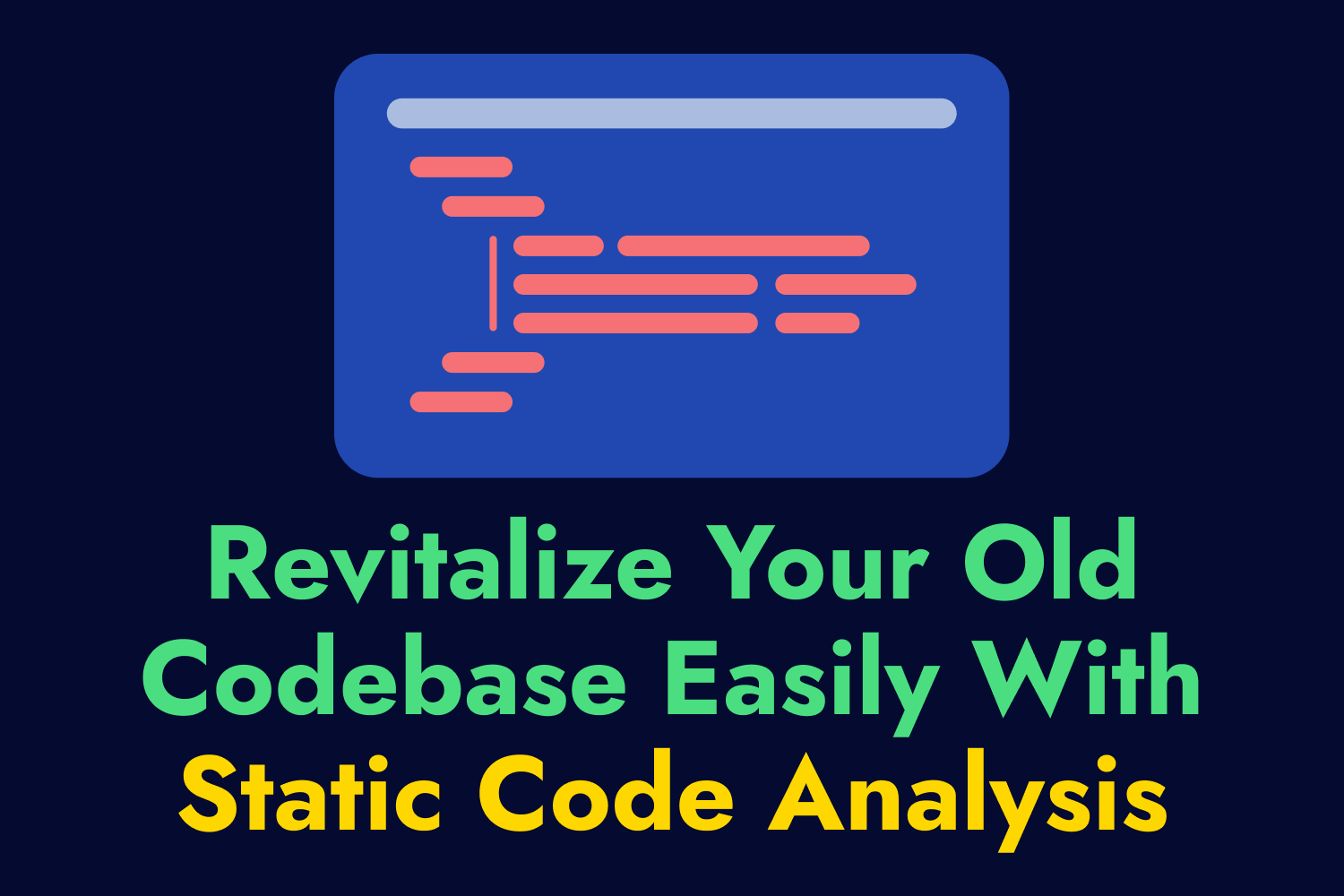"Hey Dennis, I saw your pull request to add static code analysis to our app. Why should we add yet another tool and additional steps to our dev and build process?"
I received this Slack message from one of the tech leads of a project I recently joined. The project, a relatively large monolithic Ruby on Rails application, had been in service for nearly a decade—an eternity in the web development industry—and was serving its customers well. But it also showed the signs of age that tend to happen after dozens of engineers of all skills had their hands in the codebase. New feature development slowed over time, more bugs crept to the surface, and the team didn't feel productive.
My task was to help chip away at all the technical debt accumulated over the years. One of the first things I tend to do in these gigs is to find low-hanging fruit that would make the most impact without considerable effort. Something I instantly noticed in this project was a lack of static code analysis tools, and it showed in the inconsistencies and inefficiencies I spotted across the board as I scanned through the codebase. While messy code isn't the only issue with problematic applications, it's one of the primary causes of decreased productivity, more complicated maintenance, and a likely increase in bugs and performance issues.
What Are Static Code Analysis Tools?
Static code analysis tools are a vital component for high-quality codebases and a must for projects with multiple people with various skill sets touching the codebase. These tools can quickly scan your code to detect performance issues and spot errors in dynamically typed languages like Ruby and Python, where a program can hide nasty bugs that only surface when executed. Having static code analysis in place for your projects will help the team identify problems early, where they're cheaper and easier to fix, leading teams to spend more time delivering new functionality and rapid release cycles.
Additionally, static code analysis also helps maintain consistent styling. Ensuring consistent code standards can become a tricky proposition for software developers working on teams. Without defined standards for your projects, team members will write their code in their own style, which will likely differ for each person. Different coding styles might not seem like a problem on the surface. After all, who cares if a JavaScript developer uses trailing commas at the end of a multi-line object or uses four spaces to indent instead of two? However, the longer you don't enforce some kind of code style, your projects will become more difficult to read and update, drifting further and further away from long-term maintainability.
Beyond these visible benefits, static code analysis has one more trick under its sleeve. Over the years, I've noticed that these tools foster a culture of quality within development teams. Setting up static code analysis tools provides quick feedback that teaches best practices and how to avoid potential issues in one's code. These frequent touchpoints help software developers boost their skill level, especially those with less hands-on experience. Thanks to these tools, I've learned how to write cleaner and more efficient code no matter which programming language I work on.
Why Static Code Analysis is Essential for High-Quality Codebases
The benefits of static code analysis tools outweigh the effort to implement them in most projects. It's the motivation behind my wanting to implement something on the Rails project I mentioned earlier. One of the first things I did was to set up Rubocop, the defacto static code analysis tool for Ruby. I've used it dozens of times and could get something up and running quickly and begin a conversation with the rest of the team about the importance of having systems to maintain consistency and detect potential code issues as soon as possible.
However, the Slack message I received from the tech lead after creating the pull request sounded like the team didn't share my optimism. After all, the team had been struggling to keep their heads above water for weeks, and here was this outside consultant injecting something new into the mix that appeared to take more of their already limited time. My pull request description did mention that the work was more of a conversation starter on the importance of static code analysis for the project, so it didn't provide too many details.
My response to the Slack message with an analogy:
Imagine that instead of leading a tech team, the lead would lead a group of construction workers building a multi-complex building. Each worker in the group has different backgrounds, skills, and preferences for how they approach the work. If they don't have a building code defining the standards for the work, the structure will become a jumbled mess in an instant.
Some workers will use wood instead of brick because they know no better. Some floors will have 5-meter tall ceilings while others won't allow an average human to lift their arms without smashing a light bulb. Each room will have inconsistent colors and layouts. Not only does the building look horrible, but it's also at the risk of collapsing because of the structural weaknesses scattered everywhere. The longer the construction company puts off creating a unified building code that the team follows, the more they risk the entire building crumbling down.
This analogy feels appropriate because it paints a picture of how inconsistencies across software teams can create many problems over time. Just as construction teams need unified building codes and blueprints to ensure a stable structure, developers and engineering teams should also define how they want to build their applications for long-term maintainability.
Software developers don't often have the luxury to take stock of the state of the existing code, especially for larger, long-lived projects. It's easy to overlook stylistic and performance issues in a codebase, so teams live with the problems until they can't. By then, it'll become a more significant challenge to address, not to mention more expensive to correct.
Strategies to implement static code analysis for existing projects
In an ideal world, every software development project for dynamic languages will have static code analysis baked in with sane defaults. Many modern application frameworks have integrated tools set up, like ESLint for Next.js for JavaScript projects and Laravel Pint in Laravel for PHP projects. The upcoming Ruby on Rails release for version 8.0 will include Rubocop by default. These initiatives will certainly help new projects get off on the right foot for maintainability in the long haul.
Unfortunately, most of us don't have the benefit of working with greenfield projects, meaning that we have to set up these tools and deal with all the pre-existing issues in the codebase. In my experience, it's the number one reason most teams don't have static code analysis tools. Getting a codebase up to standards with consistency and improvements is a massive undertaking and low on the list of priorities for most organizations, even when developers struggle to get any work done because of the mess around their work environment.
That doesn't mean you shouldn't bother with static code analysis if you're working on older projects. While it won't be an easy feat, any project can begin taking steps to implement these tools to improve the codebase over time. The following are the top tips that have helped me the most when implementing static code analysis processes into existing projects.
Start with a baseline to know where you stand
The first time you set up a static code analysis on an older project, you're likely to get shocked at the number of code warnings the tool finds. In the pull request I mentioned above, running Rubocop for the first time with the default configuration showed me over 8,000 warnings. At this point, most development teams say "I'm out" and quickly abandon their effort. But this initial measure aims to know where your project stands. It doesn't mean you must drop everything and address all the issues at once.
Knowing your baseline gives you a glimpse at the most commonly detected issues, which can help you and your team begin to plan how to configure your strategy. Most static analysis tools have decent default settings, but not all will apply to your project. The intent behind my pull request was to begin doing this since I don't have most of the context behind the codebase that the tech lead or the senior team members do. This information helps adjust the defaults to reduce the number of initial warnings while giving everyone a firm understanding of the planned code style moving forward.
Take advantage of auto-correction functionality, but not at the start
Most static code analysis tools have auto-correction for many of the issues it finds. This functionality can drastically help fix most problems existing in a codebase with a single command, eliminating the need to go through each segment by hand. For instance, my pull request showed over 8,000 warnings, but Rubocop could auto-correct around 7,700 of them. I could instantly fix over 95% of existing warnings by simply adding a command line flag.
As tempting as it is to do this, I highly recommend against doing auto-corrections at the beginning and when there are these many issues in the analysis. Most corrections are safe, such as standardizing the use of single or double quotes for strings. However, not all automatic changes produce safe equivalents, which can lead to invalid behavior. Auto-correcting early in the implementation also prevents the team from discussing which settings suit the project best and forces standards that might be less than ideal for you. It's best to tweak the configuration of your chosen tools, manually fix some of the issues, and then check if auto-correction will help with the easier corrections.
Run the analysis early and frequently in the development process
Unlike running unit or integration tests, which can take minutes to complete, one of the advantages of static code analysis is that it only takes a few seconds to run on most projects. Using the previous pull request as an example, Rubocop scanned the entire project in less than one second. Even for larger projects containing thousands of files to scan, many tools have caching mechanisms to analyze only changed files instead of every single one. With this low barrier, there's no reason to run this analysis all the time during development, even while working on the code itself.
Once a static code analysis tool is set up, team members should configure their code editor to run the analysis as they work. Modern code editors can highlight warnings in real-time and even auto-correct them when saving a file, avoiding the need to run a separate process. Another tip I often recommend is to set up a pre-commit hook for the version control system in use and automatically run the analysis any time a developer attempts a commit. Detecting problems in the codebase before they're committed and pushed into the remote repository saves a ton of time and money down the road.
Don't let the analysis block the team at the start
When implementing static code analysis at the start of a new project, you'll want to set things up to ensure that any new commits enforce the desired code style before they land in your repository. Executing the analysis through pre-commit hooks and continuous integration jobs helps keep your codebase well-structured and organized, preventing any non-optimal code from slipping through. But when you add these tools to existing projects, you'll likely have too many issues to address before you can enforce these rules without slowing down the development process.
Static code analysis tools allow you to ignore or turn off specific rules and files through their configuration. If your project has hundreds of warnings, using this functionality to bypass them temporarily can help your team address these issues without blocking their current work. A combination of disabling analysis rules on specific files works best since the tool will ignore existing issues while catching them on new files. Note that this is a temporary solution to get your static code analysis up and running. You'll eventually need to determine when to enforce those rules, but that should happen once you have your codebase in a clean state based on your configuration.
Summary
Returning to the story that opened this article, the tech lead eventually understood how adding static code analysis to their project would help improve their troubles. Their team got some easy wins after taking a baseline analysis, using auto-corrections for simple fixes and setting up systems to detect code inconsistencies early. While it doesn't solve all of their pre-existing problems with the development process, the static code analysis kick-started the process of improving their codebase and drastically sped up tasks like code reviews and new developer onboarding.
Static code analysis is one of those methods that doesn't seem necessary for a software project, but the benefits it yields are tremendous, especially in larger teams and older codebases. Enforcing a level of code consistency and quality is a quick and easy way to spot issues very early in the development process, which is critical for quality and long-term maintainability. It helps developers focus more on building functionality and less on matching the project's coding style. It may not seem like much, but a clean and consistent codebase goes a long way in making your applications more reliable and easier to work with. Static code analysis won't produce instant results, but you'll wonder how you managed without it after a short while.
This article was originally published on my website.
Is your team struggling to ship software quickly?
If you're looking for experienced assistance to take on the technical challenges your team faces, let's talk. With over 20 years of professional experience as a software engineer focused on web development, test automation, and DevOps, I can help you through hands-on assistance, coaching, and consulting. Together, we can overcome any issues you're struggling with.
Contact me today to discuss how we can work together and produce the high-quality results you want faster than ever.