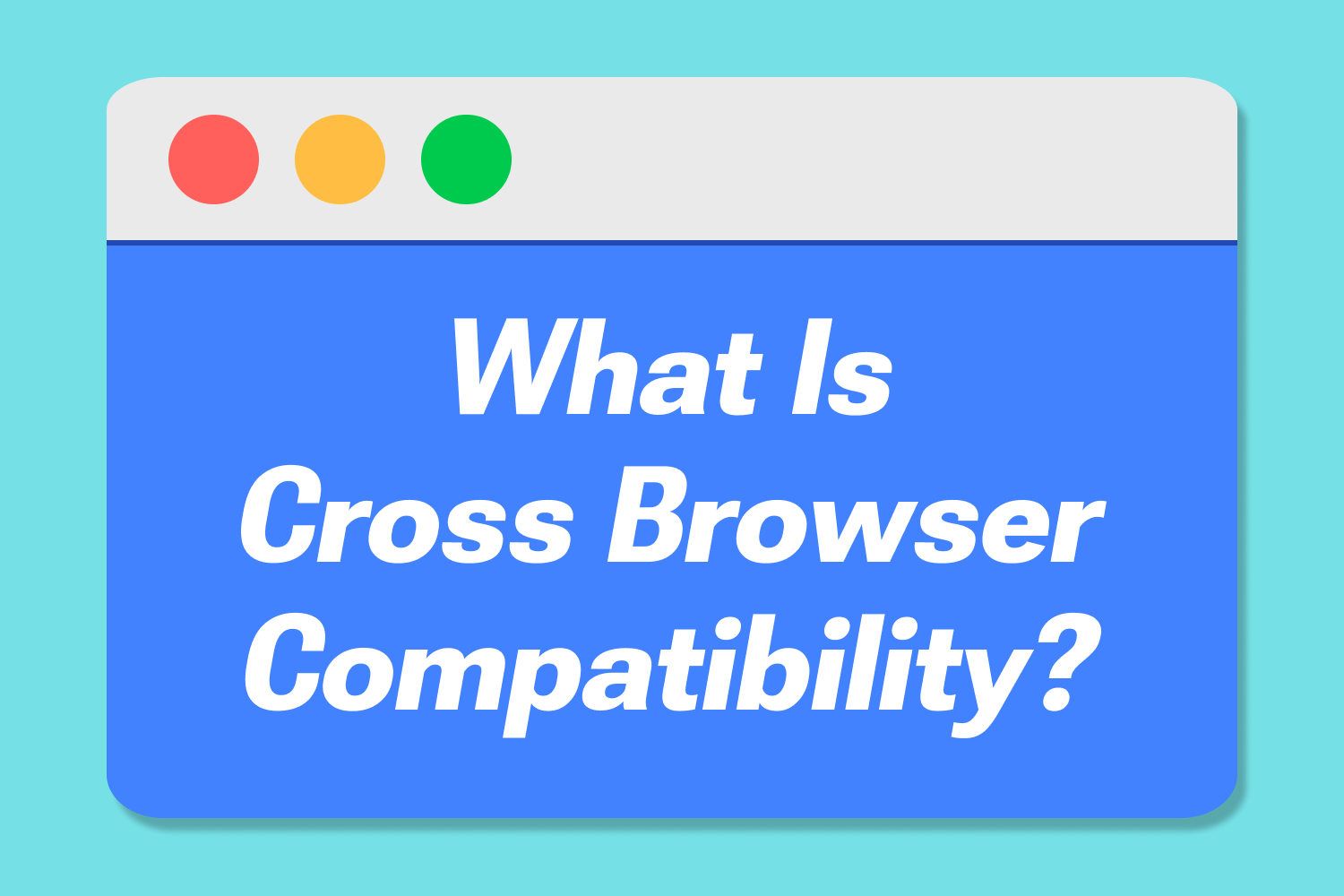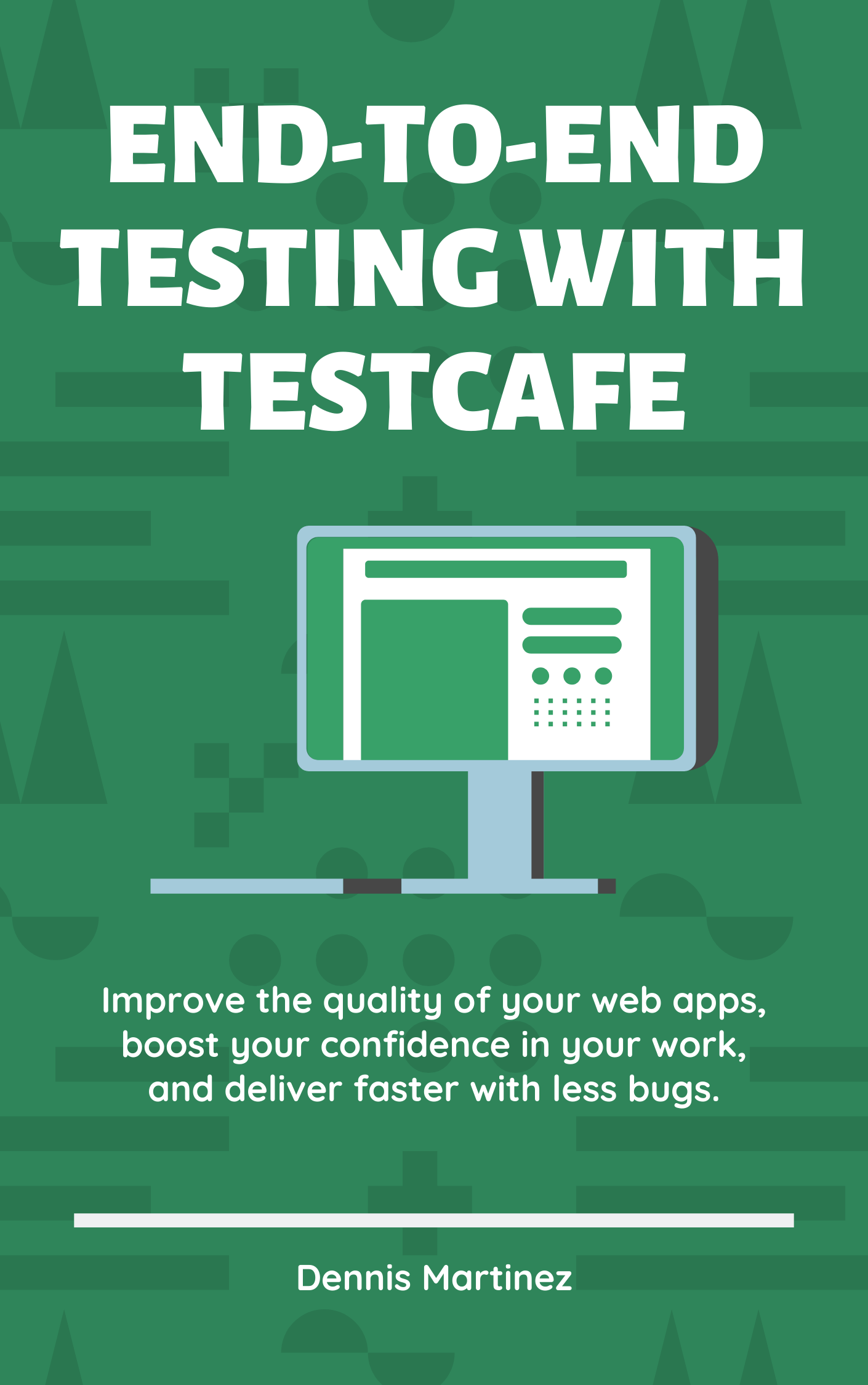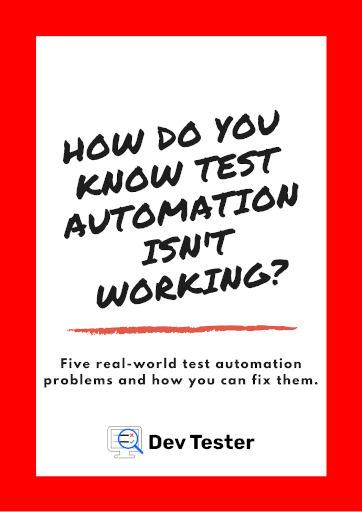Note: This article was published initially on the Telerik blog.
In the early days of the internet, websites were simple to build and test. Most sites consisted of text and images with a bit of styling and minimal flair—nothing more than that. Everyone used a PC to access the internet, with only one or two web browsers to choose from. To test the site, all you needed was to fire up your computer, open whichever browser you had available, and quickly navigate through the site to make sure all your content was where you expected.
Websites these days, however, are much more than just static pages. Users expect highly interactive and dynamic websites, leading to more complex processes to build and test for any organization. To provide the latest and greatest version of their sites, software development shops demand rapid development and deployment cycles.
To add to the complexity, anyone across the globe can access your websites in a seemingly infinite number of different ways. Devices such as smartphones and tablets can reach the internet just like your home or office PC, and each one has different ways to render a website depending on the type of hardware in use. It's no longer possible to choose a single browser and spot-check a website. The combination of testing methods to ensure a good experience for everyone visiting your website can make any tester's head spin.
With the accelerated pace of today's web development environment, testing is an essential part of any business with an online presence. However, it's not as simple as going through your website on a single browser or device. You'll need to ensure browser compatibility to give your customers the experience you want them to have when visiting your website, no matter how they access it.
What Does Browser Compatibility Mean?
Browser compatibility describes how your website or web application functions across different types of hardware, operating systems and devices. Each of these variables may have subtle differences that can display your website slightly differently. Despite the website using the same underlying code, each system implements its own rendering methods.
For instance, a user visiting your website with Microsoft Edge on Windows can have a different experience than someone using Apple Safari on macOS. It can also occur between devices—like an Android smartphone and an iPhone—or even on the same type of system with different versions of the same browser.
Given the different ways someone can access a website, it's vital to perform browser compatibility testing to ensure it works the same regardless of how someone reached it.
What Is Browser Compatibility Testing?
As mentioned above, your customers have various ways to access your website, each with its distinctive method of rendering the page. Browser compatibility testing is the process of going through your site to ensure it functions as intended no matter how the site is accessed. This type of testing will help you provide a good experience for your site's visitors and customers with minimal issues caused by the kind of system they use to browse the web.
The following are some of the main areas to check during this type of testing:
- Functionality: Does the site render as expected? Is all styling appropriately applied? Do the interactive areas of your site, like form submissions, work correctly?
- Performance: Is the site loading in an acceptable amount of time? Are there any noticeable slowdowns for any interactive sections?
- Accessibility: If designing a site for people with disabilities in mind, do assistive technologies like keyboard-driven navigation or screen readers work accurately?
These tests aim to ensure cross browser compatibility for your websites and applications. Cross browser compatibility is the capacity for a website to work well regardless of which browser renders it. By performing cross-browser testing, your organization can help more people reach and use their sites and web applications.
What Is the Difference Between Compatibility Testing and Cross Browser Testing?
So far, we've discussed different types of testing for websites. On the one hand, we have browser compatibility testing, which covers a lot of ground. Nowadays, we have so many ways to connect to the internet—PCs, smartphones, tablets and more. Compatibility testing helps us check how our sites behave across diverse equipment and software.
Cross browser testing, on the other hand, is a subset of compatibility testing focused on ensuring your website works consistently with different browsers. It's a much smaller target compared to doing complete compatibility tests. However, for most organizations mainly operating on the internet, cross-browser testing gets the most out of testing by assuring a site works for target browsers.
What Are Cross Browser Compatibility Issues?
In the early days of the web, browser developers bypassed web standards and instead built their products selfishly based on their company's needs. This mindset required web developers to implement hacks and expend tons of effort to ensure their sites worked on the most-used browsers. Those issues are far less pervasive nowadays—much to the joy of web developers across the world—but they still exist.
Some cross browser compatibility issues are easy to spot, like a page displaying text, images or styles different than intended. These aren't as common as they once were but can still occur with various browsers. While no one wants to have their site change its look because a browser decided to render something slightly differently, these are minor issues that are easily corrected.
Other issues are more subtle. Modern web applications are especially susceptible to cross browser compatibility issues since older browsers may not contain all the app's latest and greatest features. These problems require thorough testing because any one such issue can break the site's functionality. Web developers need to spot these issues early during cross browser testing to prevent users from having a bad experience.
How Do I Get Cross Browser Compatibility?
The first step to ensure cross browser compatibility is determining your target browsers. It's unfeasible to test every single browser out there, so you have to choose which browsers fit your desired parameters. Depending on your needs, you can research which browsers and devices your audience uses the most or the features your application uses. With some analysis, you'll end up with a handful of browsers and devices that will cover most of your requirements.
Next, plan what to test to ensure you're getting the most out of your browser compatibility testing. You can't test everything, so it's essential to focus on the functionality that provides the highest value to your customers. Going through the most critical sections of your website manually will help you rapidly determine and fix any issues with your site's cross browser compatibility.
You can later automate some of these tests once you've established a baseline. Tools like Telerik Test Studio allow testers to automate their cross-browser tests effortlessly. Test Studio makes it dead-simple to record your tests and execute the test suite against different browsers like Google Chrome, Mozilla Firefox and Microsoft Edge with the click of a button.
Why Is Cross Browser Compatibility Important?
One thought that comes across the minds of organizations is whether or not cross browser compatibility is still relevant nowadays. It's a reasonable assessment since the differences between browsers are almost non-existent these days. So why spend the time and effort to perform this kind of testing if there's little that can differ between browsers?
The answer is that no one can be 100% certain that their website or application works well everywhere. Some companies think they can get away with putting a list of browsers under a header like "This site is best experienced with..." However, most internet users these days won't switch their browser or device just to use your site. Without this testing, you risk pushing away potential customers because your site or app didn't function well on a particular system.
With a little bit of planning, you can maximize your site or application's reach by ensuring compatibility across various browsers and devices. You can make cross-browser testing easier by using a tool like Test Studio to automate repetitive tasks. In the end, it's time and money well spent for the long-term health of your business.